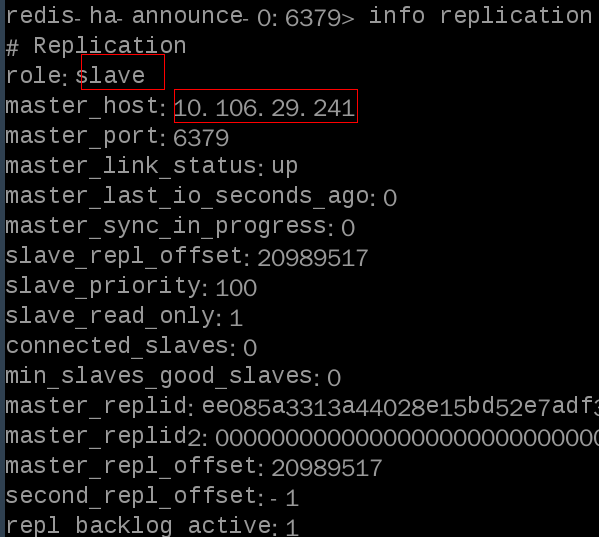数据 在多个Redis节点之间自动分片
sentinel特点:
|
|
sentinel配置文件详解
参考:https://segmentfault.com/a/1190000002680804
主节点down了,从节点选举机制如下:
https://blog.csdn.net/tr1912/article/details/81265007
安装redis集群
我们首先添加一下helm库,并且搜索到redis
|
|
|
|
cat value.yaml
|
|
|
|
接着,我们来通过如下helm命令来创建redis集群,
|
|
创建成功之后,会有如下输出,
|
|
这样等待redis集群的创建了,我们也可以通过命令查看是否创建成功:
|
|
这样创建全部成功,接下来就是使用redis了。
验证 redis-ha
|
|
如果需要暴露给外部使用则需要再部署一个 NodePort Service
|
|
|
|
故障转移实验
停止主redis:
|
|
#主前任主上查看redis主从状态如下,10.106.29.241是第三台redis的ip,说转换成功了